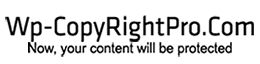Easy to Setup & Use
No programming required!, Quick and easy installation, just a few clicks and your blog will be protected.
Disable right click
Now you can easily disable the right click. This will prevent users from copying the content of your website like text and images.
Disable selection of text
If a user wants to select the text of your website to copy, it will be difficult now thanks to copyrightpro.
Protects from iframes
Your site may be in some places within an iframe, which will generate spending web traffic. With our plug-in tha's a thing of the past.
Protects from drag and drop images
With wp-copyrightpro now you can prevent users from copying your images with new browsers and the function to drag and drop.
No problems with search engines
Wp-copyrightpro does not affect search engines, it only affects the user's browser that tries to copy your content.
How to install
This section describes how to install the plugin and get it working.
Download the file WP-CopyRightPro.zip
Unzip WP-CopyRightPro and upload the folder to the /wp-content/plugins/ directory.
Enter in your admin panel of wordpress and activate the plugin.
Now your content of wordpress will be protected
Support
Wp-CopyRightPro is bad for the SEO?
This plug-in is developed in PHP and javascript, for this reason the plug-in does not affect search engines, it only affects the user's browser that tries to copy your content.
Wp-CopyrightPro detects the hotlink?
When activating 100% of the protections, in less than a week, Wp-CopyRightPro can reveal sites that are using your images, just by logging into Google.com images section type this (site:yoursite.com) and google will show the sites that are using your images.